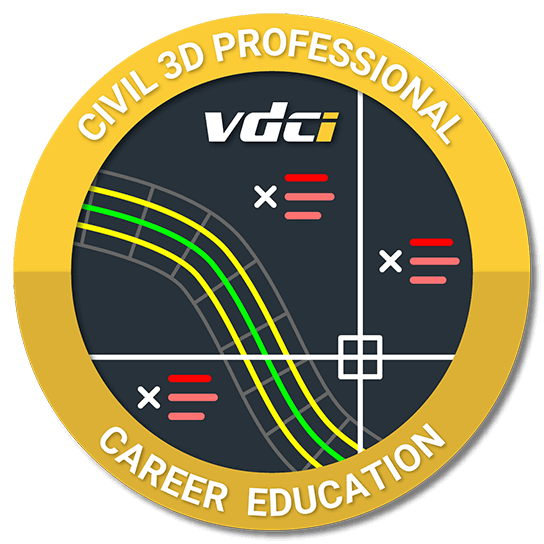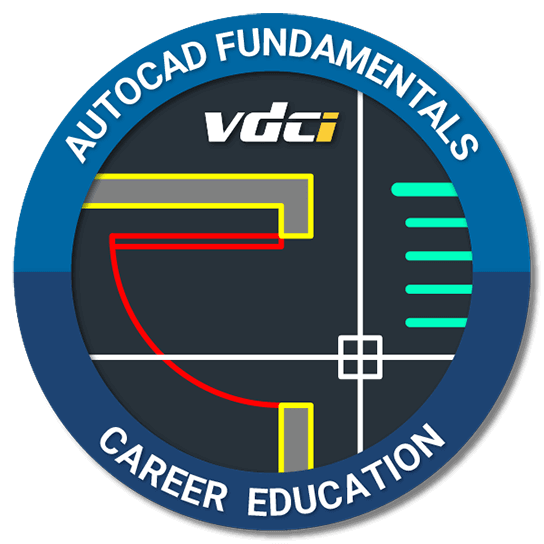Fast-Track Programs vs. Bundles
VDCI Course Bundles provide students more flexibility than Fast-Track Programs when completing courses. There are also no additional fees or penalties for abandoning the bundle. However, unlike our Fast-Track Programs, Course Bundles are not accredited and cannot offer free student software. Learn more about the Fast-Track Programs we offer below.