Can I purchase a course for someone else?
Yes, all of our courses can be purchased for someone else. There are two methods, depending on whether you purchase from our website or the VDCI Learning Hub.
If purchasing from the VDCI Learning Hub:
This option can be found above the purchase button at the top of the course catalog page. When checked, the purchased course(s) can be transferred to another person with or without a VDCI Learning Hub account. If you are planning on taking the course yourself, you do not need to check the “Purchase for someone else” checkbox.
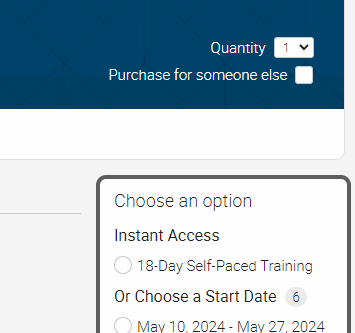
When a course is purchased for someone else, it can be transferred via the “Seats” tab in the purchase summary window or found at the top of your Learning Hub Dashboard.
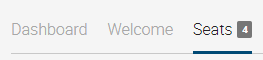
If the course is being transferred to someone with an existing Learning Hub account, they can be found by clicking the “Enroll” button. We recommend using the “Bulk Email” option to transfer a seat. Simply enter the email addresses to send them a message and allow them to access the course. If the student does not already have a Learning Hub account, they will be prompted to create one, and then enrolled in the course.
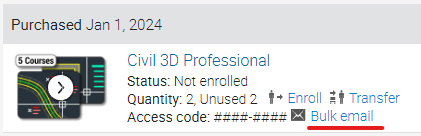
If purchasing from VDCI.edu:
After you complete your payment details and click Pay, you will be redirected to the Course Enrollment Form. If you purchased for someone else, please be sure to select “Yes” from the dropdown so that you can enter their name and email. If you purchased for yourself, be sure to select “No.”
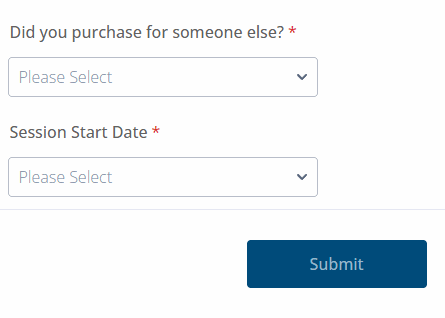
If you have any questions about purchasing for someone else, placing a large or bulk order, or transferring a purchase to another user, please reach out to our team at learn@vdci.edu.
