Showcase Your Achievements
Earn a program certificate and multiple verified digital credentials from Accredible by completing this program.
A Nationally Accredited Educational Institution
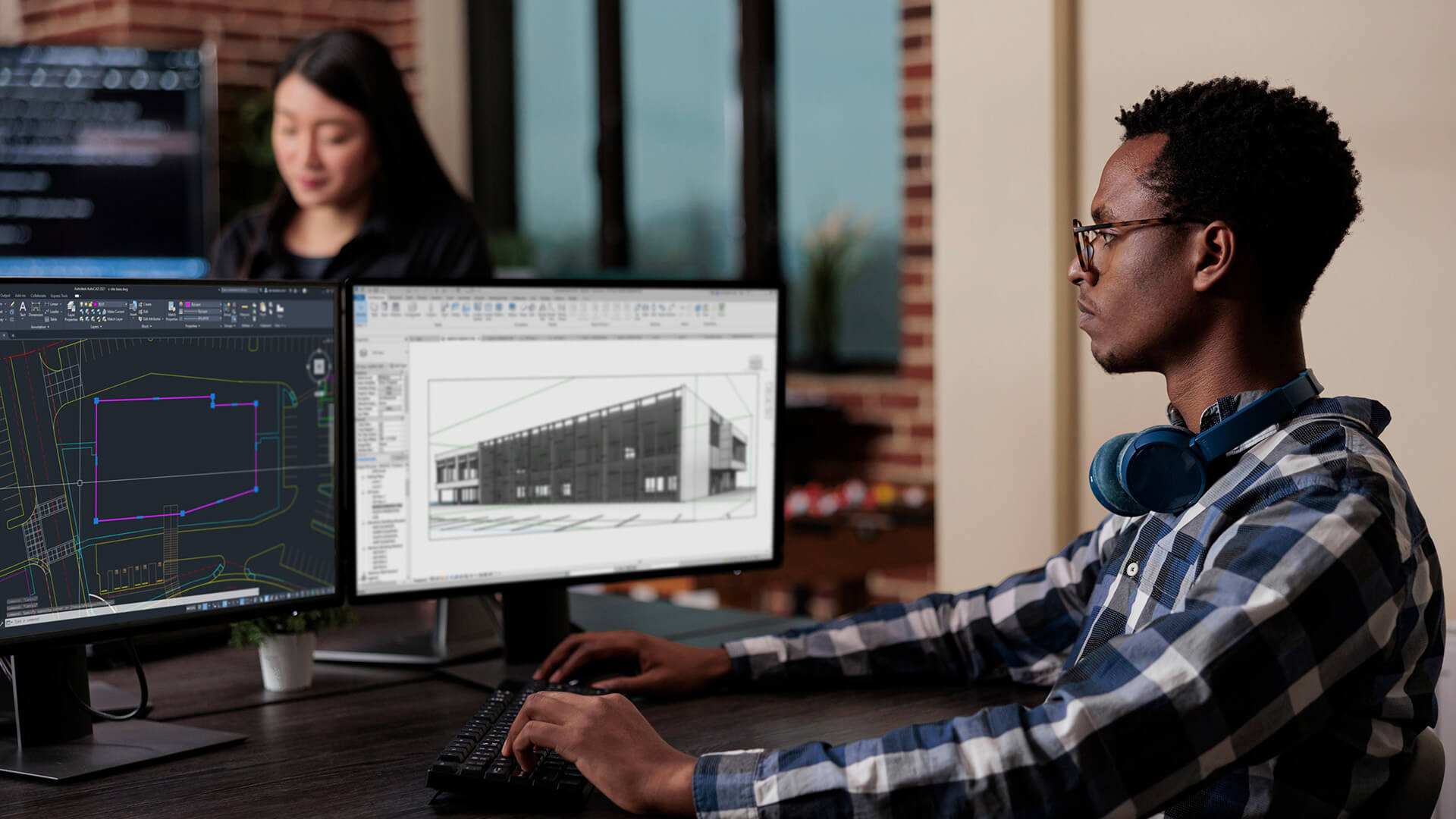
Develop the necessary skills and technical knowledge to excel in a career that utilizes AutoCAD Computer-Aided Design (CAD) and Revit Building Information Modeling (BIM) software.
During the CAD/BIM Certificate Program, you’ll receive critical AutoCAD and Revit training from practicing professionals through real-world, project-based classes. You’ll be able to specialize in Revit MEP, Revit Structure, or AutoCAD Construction Documents.
All VDCI nationally accredited Certificate Programs are accelerated, condensing material into shorter, comprehensive programs. This means you’ll be able to earn a credential and enter the workforce fully trained in a fraction of the time of traditional degrees.
Earn a program certificate and multiple verified digital credentials from Accredible by completing this program.

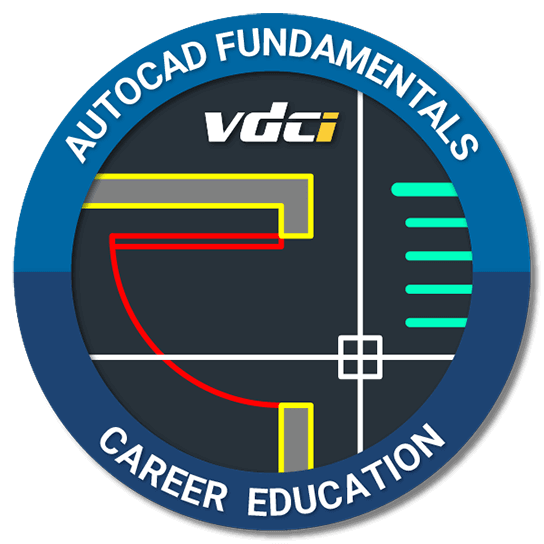
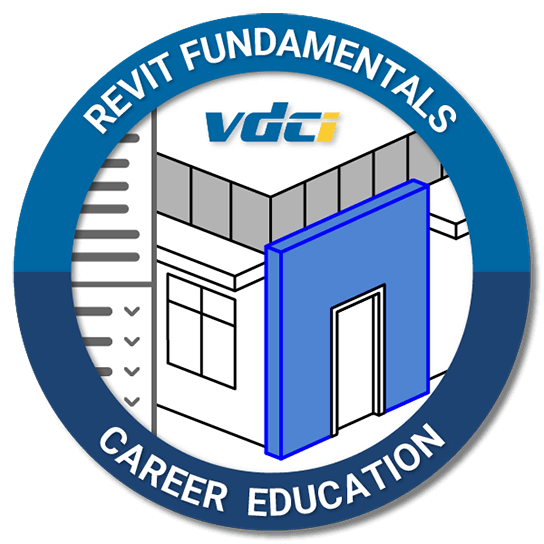

Your Certificate Program training path will consist of required courses and electives. Our training paths are designed to provide a comprehensive education to help you hit the ground running as soon as you enter the workforce.
We start at the very beginning, using AutoCAD to draw drafting symbols, kitchen and bath fixtures, and then create a floor plan. We assemble everything into one sheet file. Learn about Drawing on Layers, Adding Text, Dimensions & Plotting.
Use AutoCAD to draw an abbreviated set of construction documents for a residential project: floor plan, roof plan, foundation plan, electrical plan & building elevations. Create, insert and link drawings. Learn the best workflow.
Develop titleblock drawings from scratch. Then we draw a floor plan, multi-scale enlarged plans, roof plan and building elevations for a large one-story residence which will be continued in CAD 302.
Develop titleblock drawings from scratch. Then we draw a floor plan, multi-scale enlarged plans, roof plan and building elevations for a large one-story residence which will be continued in CAD 302.
In this online Revit course, you will learn how information is interrelated throughout the Revit (BIM) model using the Revit Architecture tools. You will design 3D building models that simultaneously document the project in schedules and in 2D construction documents.
In this Revit course, you will create a Building Information Model starting from a pre-made template, create floor plans, elevations and 3D presentation views, place views on sheets, and print drawing sheets to PDF. You will be provided both source Revit files, which you will use to start your project, as well as videos which will guide you through the learning process. There will be quizzes relating to your project as well as discussion forums in which you will be participating. You will receive a Revit Course Certificate upon completion.
If you are interested in Revit Certification (also referred to as BIM Certification), we recommend considering the Revit Architecture Professional Bundle to be fully prepared for the Autodesk Certified User Exam.
In this online BIM class, you will learn more advanced methods to document a project in Revit Architecture. Topics include scheduling building components, using the family editor to create 2D and 3D components, refining graphics, and creating an abbreviated set of construction documents.
In this online intermediate BIM class, students explore more advanced methods of documenting a building project in Revit Architecture by revising and continue to develop an existing Revit model, exploring design options, creating custom schedules, and learn the skills required to create custom Revit families. By the end of this course, students will be able to turn a conceptual Revit model into integrated and interoperable construction document set.
You will be provided both source Revit files, which you will use to start your project, as well as videos which will guide you through the learning process. There will be quizzes relating to your project as well as discussion forums in which you will be participating. You will receive a Revit Course Certificate upon completion.
If you are interested in Revit Certification (also referred to as BIM Certification), we recommend considering the Revit Architecture Professional Bundle to be fully prepared for the Autodesk Certified User Exam.
This online Revit course is the first of two Construction Document courses, using the Revit Architecture tools. You will model an existing single story commercial building (importing AutoCAD drawings as a base) and also create a site model. You will continue learning Revit when you create the model for a significant two-story expansion to that first building model. This project scenario is typical of projects currently being handled by AEC teams who use Revit in their offices.
You will create construction documents for the commercial building and site created in BIM 301. You will create the sheet drawings and will add keynotes, detail drawings and schedules.
Select 100-120 clock hours of elective courses to complement your Certificate Program training. Refer to the Catalog for elective information.
Many VDCI alumni have found success in their careers after completing their training, achieving goals they might not have found attainable at first. Their stories inspire us to keep providing the highest quality of education and serve as a reminder to students of what is possible.
Certificate Programs allow students to specialize in areas of knowledge through their chosen electives. Learn more about your chosen field of study or branch out to learn a new software or skill set. Specializations make you more marketable in a job hunt and valuable in the workplace.
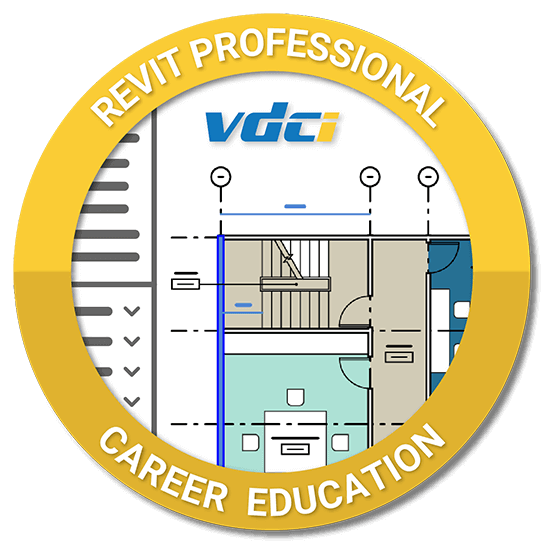
Finish the Revit Architecture Professional Specialization by taking one additional course – Revit Detailing.
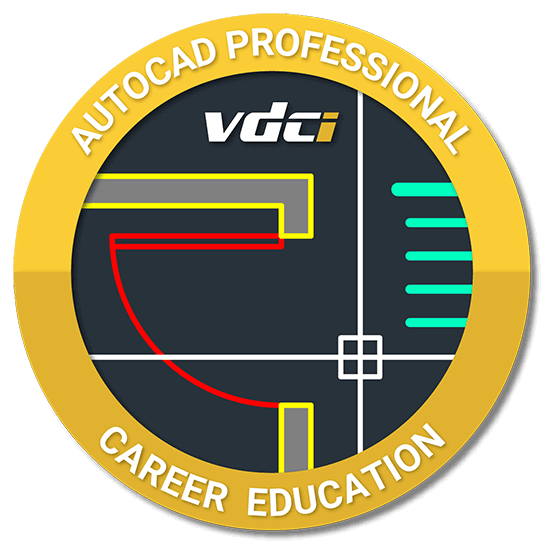
Finish the AutoCAD Professional Specialization by taking one additional course – AutoCAD Detailing.
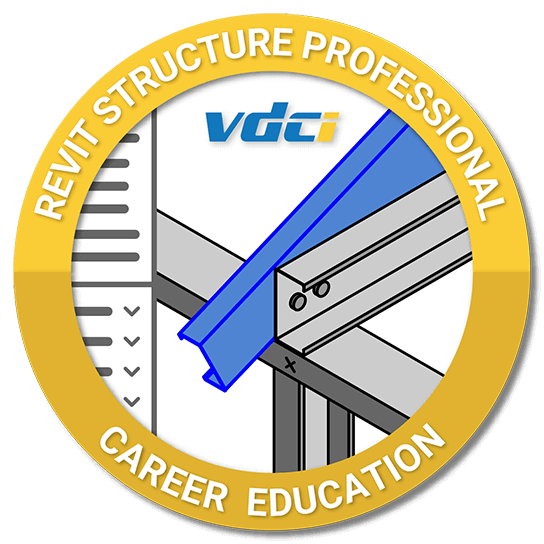
If structural engineering is your current or desired field, this specialization will help you perfect the skills you need.
VDCI Certificate Programs are an affordable alternative to traditional degrees. Please note that final tuition costs may vary. Refer to the Catalog for more information.
Price
Description
Registration Fee
$150
Nonrefundable. Not included in the Tuition. Billed separately from Tuition.
Student Tuition Recovery Fund Fee
$0.00
Nonrefundable ($0.00 for every $1,000 rounded to the nearest $1,000). Applies to California residents only.
Estimated Due for the Entire Program
$7,750.00
The estimated amount due to complete the Certificate Program.
Prepare yourself for new career opportunities in the AEC industry through our CAD/BIM Certificate Program training.