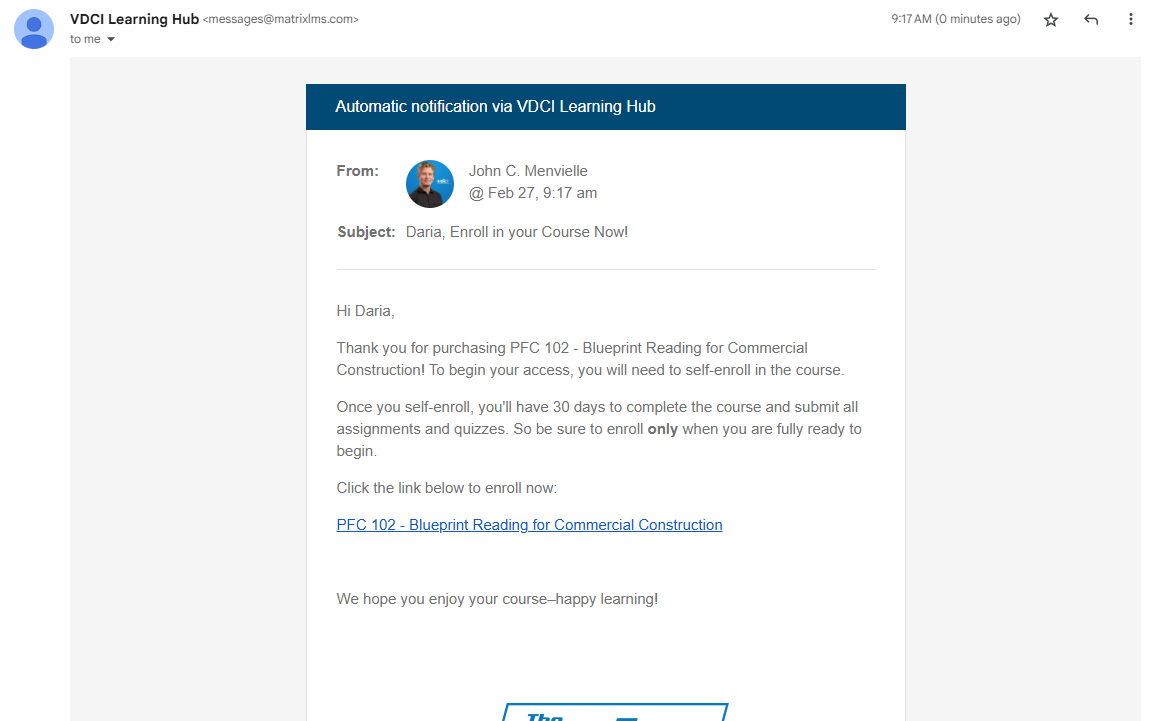Yes! VDCI offers several team training opportunities, please see below:
1. Purchase courses for your team
2. Customized portals and progress monitoring tools
To learn more, email partnerships@vdci.edu or visit our Corporate Training page.
VDCI Training Categories
In-Demand AEC Software
- AutoCAD
- Civil 3D
- Revit
- Revit MEP
- Revit Structure
- SketchUp Pro
Construction Essentials
- Blueprint Reading for Residential & Commercial Projects
- Construction Cost Estimating
- Construction Fundamentals
- Construction Management
- AEC Professional Soft Skills
.png)