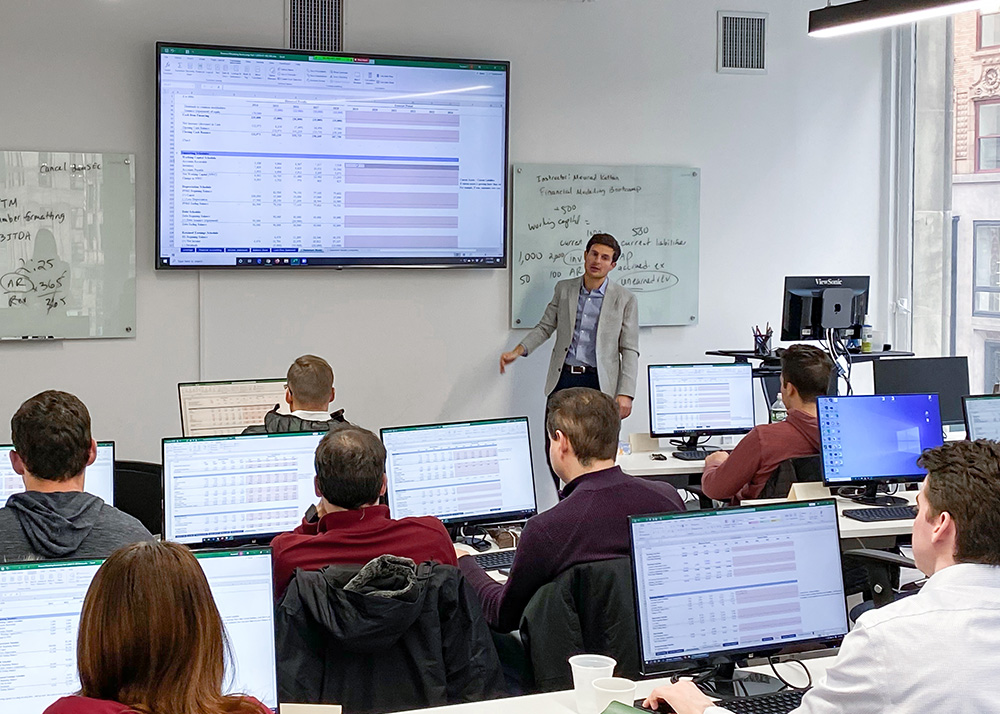Learn About CAD at VDCI
What is CAD?
Computer-Aided Design (CAD) is a technology used to create, modify, analyze, and optimize designs using computer software. It is widely applied in industries like architecture, engineering, construction, automotive, and product design. CAD enables precise modeling of 2D drawings or 3D representations, streamlining the design process and allowing users to visualize and simulate products before manufacturing. It also facilitates collaboration by enabling teams to work on the same design files, making revisions and updates seamless.
CAD’s origins trace back to the 1960s when the first systems, like Ivan Sutherland’s "Sketchpad," revolutionized drafting by introducing interactive graphics. In the 1970s and 1980s, CAD software such as AutoCAD became more accessible, marking a shift from manual drafting to digital design. Over the decades, CAD tools have evolved to include features like parametric modeling, rendering, and integration with other technologies like Computer-Aided Manufacturing (CAM) and Building Information Modeling (BIM). Today, CAD is an essential tool for professionals seeking efficiency, accuracy, and innovation in design.
CAD Classes Near Me
VDCI's comprehensive CAD/BIM Certificate Program combines AutoCAD and Revit training through self-paced learning. The program offers specialization tracks in Revit MEP, Revit Structure, or AutoCAD Construction Documents, with instruction from industry professionals. Students develop practical skills through hands-on projects while maintaining schedule flexibility.
In VDCI's CAD Detailing course, students master both essential methods of creating architectural detail drawings - building from scratch and leveraging existing construction documents - while learning to work across different scales and create professional deliverable sheet files. The program is led by a licensed architect actively working on commercial, government, and residential projects, ensuring students learn current industry practices and standards for construction documentation. Through a combination of hands-on exercises, demonstrations, and interactive online discussions, students develop practical skills in crucial AutoCAD tools including dimensioning, layout environments, layering systems, and plotting techniques. Students also benefit from engaging with peers and instructors through group forums and the VDCI Student Lounge, creating a collaborative learning environment that mirrors real-world professional settings.
VDCI also offers an AutoCAD Certification Course, which focuses on providing students with the skills they need to complete the AutoCAD professional certification exam. This is a career-focused course that aims to help students get hands-on AutoCAD training and guided support through exercises that are modeled after the kinds of questions and tasks that they will need to pass when sitting for the exam. This is an ideal course for anyone looking to work with AutoCAD at a professional level and students will have the option to complete the exam as a part of their course tuition.
Noble Desktop also offers an AutoCAD Certification Program that takes students through three levels of advancement and provides six additional hours of private tutoring. In this program, you’ll learn what it takes to become certified in AutoCAD, including how to use the basic tools for drawing to more complex skills like incorporating blocks and attributes. The course comes with a free retake of the class within a year as well as proctoring for the Autodesk Certified Professional exam, which also comes with a free take. By the end of the course, you’ll feel like an AutoCAD pro and have the credentials to prove it.
They also offer an AutoCAD Bootcamp that covers basic drawing and editing commands, such as using text to annotate your drawing. You’ll also cover more advanced techniques like object types and layering techniques as well as working with tracking points and construction lines. In addition, you’ll learn how to create data tables, which are essential for keeping information organized and structured. By working through the projects and activities, you’ll receive a certificate of completion, and your confidence in using AutoCAD for projects both big and small will skyrocket.
What Can You Do with CAD Training?
With CAD training, you can bring your ideas to life in ways that are both creative and precise. Whether it’s drafting blueprints for a new building, designing a mechanical part, or creating a 3D model of a product, CAD tools let you turn concepts into detailed plans ready for production or construction. Architects use CAD to design everything from floor plans to complex structures, while engineers rely on it to create and test parts or systems before they’re built.
CAD isn’t just for technical fields—it’s also a game-changer for creative projects. You can design custom furniture, model layouts for interior spaces, or even contribute to animations and special effects in movies or games. Plus, with CAD’s ability to simulate real-world conditions and share designs digitally, it’s easy to collaborate with teams and refine your work. Whether you’re into building, designing, or innovating, CAD training opens up endless opportunities to create and problem-solve.
What Will I Learn in a CAD Class?
Taking a CAD class will get you up to speed with powerful design tools like AutoCAD, Revit, or SolidWorks. You'll learn how to create precise 2D drawings and 3D models, master the ins and outs of drafting techniques, and get comfortable with industry standards for dimensioning and layering. With VDCI's comprehensive training programs, students receive expert guidance that transforms technical software skills into practical, industry-ready competencies.
The course will also cover essential documentation skills - things like managing title blocks, tracking revisions, and keeping your drawings organized. Depending on your focus, you'll get hands-on experience with tools specific to your field, whether that's architectural details, mechanical parts, or electrical systems.
What makes this training particularly valuable is how it develops your spatial reasoning abilities. You'll discover new ways of visualizing how things fit together, anticipating how designs will work in the real world, and communicating your ideas more effectively through technical drawings. These skills are invaluable and can transfer across all sorts of design and engineering fields.
What Kinds of Training Options are Available to Learn CAD?
In-person CAD classes provide a traditional, hands-on learning environment where students work directly with instructors and peers. These courses typically take place in classrooms equipped with the latest CAD software and hardware, allowing for immediate practice and application of concepts. The structured format includes guided exercises, demonstrations, and real-time feedback, making it a great choice for individuals who thrive in a collaborative and immersive learning setting. Additionally, the face-to-face interaction fosters networking opportunities and instant troubleshooting for any challenges encountered during the course.
Live online CAD courses combine the interactivity of in-person classes with the flexibility of remote learning. Delivered through virtual platforms, these sessions allow students to engage with instructors and classmates in real-time via video conferencing, screen sharing, and collaborative tools. This format is ideal for those who want the structure of scheduled lessons but prefer the convenience of studying from home or other locations. Live demonstrations and discussions ensure that students stay actively involved, making this option particularly appealing for professionals balancing work and education.
Self-directed CAD programs offer flexibility while still providing structured support. These courses provide learners with access to detailed study materials, video tutorials, and practice projects, allowing them to progress at their own pace. VDCI offers comprehensive self-paced CAD training that provides students with the freedom to learn independently while ensuring access to expert guidance and support. What sets self-directed training apart is the availability of instructor guidance through email, forums, or scheduled one-on-one consultations. This hybrid approach gives students the freedom to learn on their schedule while still benefiting from expert feedback and mentorship. It's an excellent choice for individuals who value independence but also want occasional support to reinforce their understanding.
On-demand CAD courses focus on ultimate flexibility, allowing learners to access pre-recorded lessons, downloadable resources, and exercises at any time. Platforms like Udemy, Skillshare, or LinkedIn Learning host these courses, making them easily accessible to anyone with an internet connection. While they lack direct interaction with instructors, on-demand programs often include a wealth of materials that students can revisit as needed to reinforce their skills. This option is perfect for highly self-motivated learners looking for affordable and convenient ways to explore CAD at their own pace.
Choosing the Right Training Method for You
Selecting the best training method for learning CAD depends on your personal learning style, schedule, and career objectives. If you thrive in a collaborative, hands-on environment and value face-to-face interaction, in-person classes may be the ideal choice. These courses provide practical exercises and immediate feedback, making them perfect for tactile learners or those new to the field. For individuals with busy schedules who still want interactive guidance, live online training offers the structure of real-time instruction combined with the flexibility of remote access.
If you prefer to learn at your own pace but value occasional support, self-directed programs strike a balance between flexibility and guidance. These courses allow you to progress independently while still benefiting from expert feedback when needed. On the other hand, if your priority is complete flexibility and affordability, on-demand courses are an excellent option. These programs are particularly suited for self-motivated learners who enjoy revisiting materials on their own schedule. By understanding your learning needs and available resources, you can choose a training method that aligns with your goals and sets you up for success.
What VDCI Offers
All students who enroll in a VDCI course can be confident that they will be receiving high-quality, career-focused education that has been thoroughly vetted and received the highest level of accreditation available. These courses are self-directed and offer students a great deal of flexibility in deciding how and when they will approach their design training. However, unlike more traditional on-demand courses, VDCI’s self-paced programs still provide enrollees with the support and assistance they need through individual mentoring and coaching sessions and open lines of communication with experts in a given field. This means that you won’t have to worry about getting lost or feeling helpless if you run into an aspect of the training that confuses or gives you problems. With this level of support, you can be confident that your training will be productive and successful, while still remaining flexible enough to work at the pace that is best for you.
The training offered by VDCI is accredited, career-focused training, meaning that all of your lessons will focus on the kinds of professional skills that you can expect to utilize as a part of your regular work responsibilities. This means that you can be confident that, upon completing your training, you’ll be ready to enter the job market with a competitive understanding of the essential foundational skills that employers are looking for. In addition, VDCI provides job placement support for students looking to start a new career in the industry. This helps students feel confident in the quality of the training and demonstrates VDCI’s commitment as an educational service provider.
How Hard is it to Learn CAD?
Learning CAD can range from straightforward to challenging, depending on your goals and prior experience. Becoming familiar with the basics, like creating simple designs, using basic tools, and navigating the software, is relatively easy and achievable with a few weeks of practice or training. However, mastering CAD and becoming an expert requires significant time and effort, as it involves understanding advanced features, industry standards, and applying the software to solve complex, real-world problems. With patience, practice, and the right resources, anyone can build a solid foundation and progress to more advanced skills over time.
What are the most challenging parts of learning CAD?
The greatest challenges in learning CAD often stem from mastering its complex spatial concepts and technical precision requirements. New users frequently struggle with visualizing 3D objects in 2D space, understanding different view orientations, and maintaining consistent accuracy in measurements and dimensions. The software itself presents another hurdle, with extensive toolsets and commands to memorize, along with industry-specific standards and documentation practices to follow. Many students also find it challenging to develop efficient workflows and troubleshooting skills, especially when dealing with complex drawings or file management systems.
How Long Does it Take to Learn CAD?
Basic CAD proficiency - enough to experiment with designs and complete simple projects - can typically be achieved in 2-3 months of dedicated study. However, professional-level mastery usually requires 6-12 months of regular practice, plus additional time to learn industry-specific standards and workflows. The timeline varies based on factors like learning method, practice frequency, and previous technical experience. Many professionals continue developing their CAD skills throughout their careers as software and industry requirements evolve.
Can I Learn CAD Free Online?
While free online resources like YouTube tutorials (including Noble Desktop's channel), open-source CAD software, and basic online guides can help you understand CAD fundamentals, they typically lack the structured curriculum and hands-on guidance needed for professional development. Free resources often miss crucial topics like industry standards, documentation practices, and advanced workflows. For career-focused CAD training, investing in professional courses provides the comprehensive education, instructor feedback, and practical experience needed to develop job-ready skills.
What Should I Learn Alongside CAD?
To maximize your CAD proficiency, developing complementary skills is crucial for becoming a well-rounded design professional. Building Information Modeling (BIM) software like Revit has become an essential tool, especially in architecture and construction, as it enables intelligent 3D modeling with embedded data that can track everything from material specifications to lifecycle costs. Visualization tools like 3ds Max, SketchUp, or V-Ray transform technical drawings into compelling presentations, helping communicate design intent to clients and stakeholders. Project management software proficiency ensures smooth documentation and team coordination, while understanding construction sequencing software like Navisworks helps identify potential conflicts before they become costly field issues. For those in architecture and engineering, knowledge of energy analysis tools and sustainability software can help optimize building performance and meet increasingly stringent environmental requirements.
For manufacturing and product design professionals, expertise extends beyond basic CAD modeling. Knowledge of simulation software like ANSYS or Fusion 360 enables complex design validation through stress analysis, thermal studies, and performance testing. Understanding GD&T (Geometric Dimensioning and Tolerancing) standards is essential for manufacturing documentation, ensuring parts can be produced consistently across different facilities. Familiarity with 3D printing workflows and additive manufacturing processes helps bridge the gap between digital designs and physical prototypes. Advanced material knowledge and manufacturing process expertise help inform design decisions that balance aesthetics, functionality, and producibility. Programming skills, particularly in languages like Python or AutoLISP, can significantly improve productivity by automating repetitive CAD tasks and customizing workflows. Knowledge of PDM (Product Data Management) systems helps manage complex assemblies and maintain revision control. Understanding industry-standard file formats, data exchange protocols, and neutral formats like STEP or IGES ensures smooth collaboration across different platforms and teams. Cloud collaboration tools and version control systems proficiency becomes increasingly vital as remote work and distributed teams become more common. Additionally, expertise in digital collaboration tools such as Bluebeam for markup and review, plus rendering software and Adobe Creative Suite for presentation materials, enhances your ability to communicate designs effectively throughout the project lifecycle.
Industries that Use CAD
CAD tools drive major industries across New York City's tech landscape. In architecture, engineering, and construction, professionals use CAD daily for everything from skyscraper designs to subway renovations. The manufacturing and product design sectors rely on it for prototyping and production planning, contributing significantly to NYC's manufacturing renaissance in places like the Brooklyn Navy Yard and Industry City.
The city's booming tech and healthcare corridor puts CAD to work in fascinating ways - think medical device startups designing next-gen surgical tools, or hardware companies prototyping new gadgets. Companies in this space are clustered around Manhattan's East Side biotech hub and expanding into Brooklyn's tech triangle.
Public sector work showcases CAD's community impact. The Department of Design and Construction uses these tools to plan everything from storm-resistant coastlines to neighborhood park upgrades. Non-profits tap into CAD for projects like affordable housing and improving public space accessibility, showing how digital design tools can serve the public good.
CAD Job Titles and Salaries
Entry-level CAD positions like CAD Technician and Junior Drafter typically start between $45,000 and $65,000 annually. As professionals gain experience, roles like CAD Designer and Senior Drafter can earn $65,000 to $85,000. More specialized positions, such as BIM Coordinator or CAD Manager, often command salaries from $85,000 to $110,000.
Career advancement often leads to roles integrating CAD with broader responsibilities. Design Engineers and Project Managers who use CAD as part of their workflow typically earn $90,000 to $130,000. Industry and location significantly impact these ranges - for example, positions in architecture firms or tech companies in New York City often trend toward the higher end of these scales.
CAD Corporate Training
VDCI delivers customized corporate CAD training programs both onsite at client facilities and through interactive online sessions. Programs can be tailored to your organization's specific CAD needs, from specialized curriculum development to flexible scheduling that works for your team. Expert instructors provide hands-on CAD software training with real-time guidance, ensuring employees develop practical technical drawing and modeling skills that align with your company's design and documentation requirements.
For maximum flexibility, organizations can purchase discounted bulk vouchers allowing employees to attend VDCI's regular public CAD courses. This option enables staff to select class times that fit their schedules while accessing VDCI's comprehensive CAD curriculum and experienced instruction. For more information about corporate CAD training solutions, contact partnerships@vdci.edu to discuss customized onsite, live online, or voucher-based training programs.

.jpg)

.jpg)